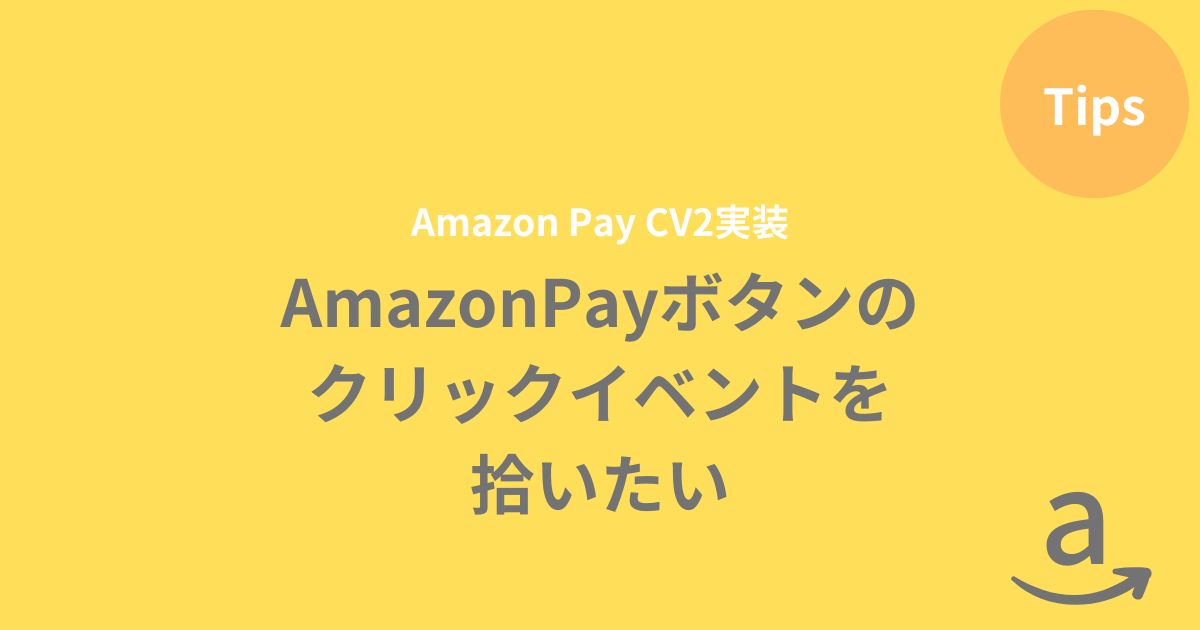コードサンプルに従ってAmazonPayボタンのレンダリングを実装すると、以下の挙動が確認できることと思う。
①AmazonPayボタン押下
②決済・サインイン画面へ遷移
場面によっては、①と②の間に何か処理をかませたいケースも発生し得るかと思う。
何てことはないボタンのクリックイベントを拾うだけと言えばそれまでなのだが、一応仕組みが用意されている。
AmazonPay決済のコードサンプルを引用。
var amazonPayButton = amazon.Pay.renderButton('#AmazonPayButton', { merchantId: 'xxxxx', ledgerCurrency: 'JPY', sandbox: true, checkoutLanguage: 'ja_JP', productType: 'PayAndShip', placement: 'Cart', buttonColor: 'Gold' }); amazonPayButton.onClick(function(){ // define your custom actions here amazonPayButton.initCheckout({ createCheckoutSessionConfig: { payloadJSON: 'payload', signature: 'xxxx', publicKeyId: 'xxxxxxxxxx' } }); });
“define your custom actions here”に必要な処理を追加すればOK。